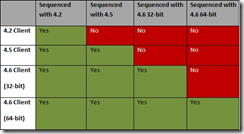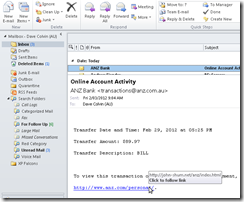If you are testing App-V then you are likely to use the local installed package (ie an sequences application that has been created as an MSI that you install and run without a streaming server or remote share or SCCM server).
This works fine on (in my case, all terminal servers nah RDS servers) W2K8 x86 and W2K8r2 but on W2K3 x86 I would get the same error over an over. “A network connection was not detected”.

I tried the RDS client 4.5, 4.6, 4.6 sp1 and hotfix 1/3/4. All the same. Then I removed it, rebooted and reinstalled the 4.6 client using this command line to install it:
“Stand-Alone Client for use With Streaming”
Setup.exe /s /v"/qn SWICACHESIZE=\"12144\" SWISKIPDATASETTINGS=\"false\" SWIGLOBALDATA=\"C:\AppVirt\Global\" SWIUSERDATA=\"^%APPDATA^%\" SWIFSDRIVE=\"Q:\" REQUIREAUTHORIZATIONIFCACHED=\"0\" ALLOWINDEPENDENTSTREAMING=\"1\" AUTOLOADONLAUNCH=\"1\" AUTOLOADONLOGIN=\"0\" "
As you see above in bold the allow independent streaming was set but it did not work, it should have be set to ‘1’. But it gave the error that "you do not have sufficient permissions to stream from a file" Shown below.

To fix this go to the registry and set the following:
HKLM\SOFTWARE\Microsoft\SoftGrid\4.5\Client\Configuration and change the value "AllowIndependentFileStreaming" value to 1.
And then it works fine.
ME:
https://twitter.com/DaveColvin
http://davestechnology.blogspot.com.au
https://facebook.com/DaveColvin
https://plus.google.com/u/0/108931920885627816138
http://XPFalcon.com