Well, while not as easy as it could be:
Install pidgin Internet messaging from "add remove applications"
Then get the pre-reqs for OCS:
sudo apt-get install autotools-dev libtool intltool comerr-dev libpurple-bin libpurple-dev pidgin-dev
Download pidgin plugin for OCS (if you have the older version there is no option for "Office Communicator is says LCS/OCS")
http://sourceforge.net/projects/sipe/files/sipe/pidgin-sipe-1.6.3/pidgin-sipe-1.6.3.tar.gz/download
unarchive it, then:
./configure –prefix=/usr/
make
sudo make install
Then to make it work, add a new account:
protocol: Office Communicator
username: email address
login: just the login name
password: secret password
Local alias: optional
ADVANCED: optional
(Connection type: auto, User agent is Purple/1.6.3)
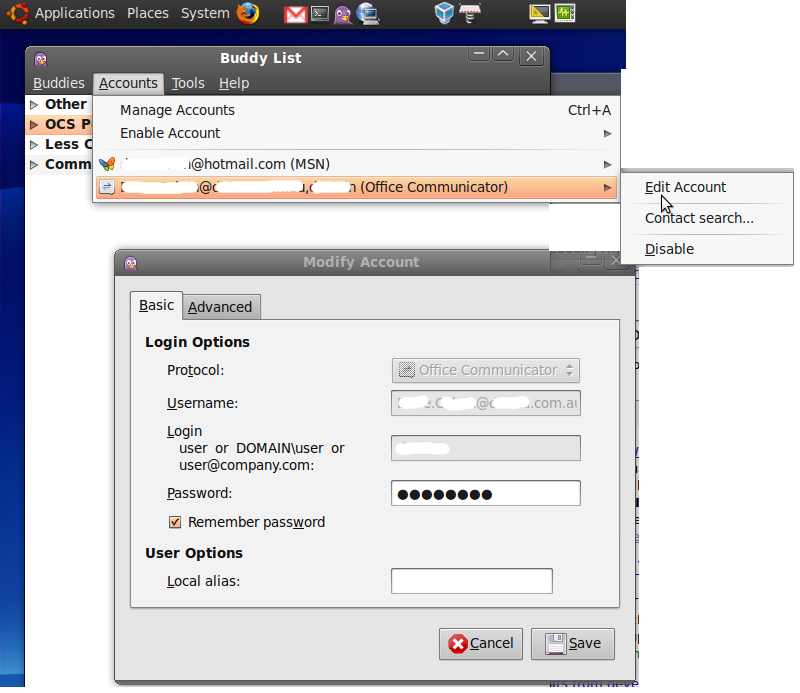

Install pidgin Internet messaging from "add remove applications"
Then get the pre-reqs for OCS:
sudo apt-get install autotools-dev libtool intltool comerr-dev libpurple-bin libpurple-dev pidgin-dev
Download pidgin plugin for OCS (if you have the older version there is no option for "Office Communicator is says LCS/OCS")
http://sourceforge.net/projects/sipe/files/sipe/pidgin-sipe-1.6.3/pidgin-sipe-1.6.3.tar.gz/download
unarchive it, then:
./configure –prefix=/usr/
make
sudo make install
Then to make it work, add a new account:
protocol: Office Communicator
username: email address
login: just the login name
password: secret password
Local alias: optional
ADVANCED: optional
(Connection type: auto, User agent is Purple/1.6.3)
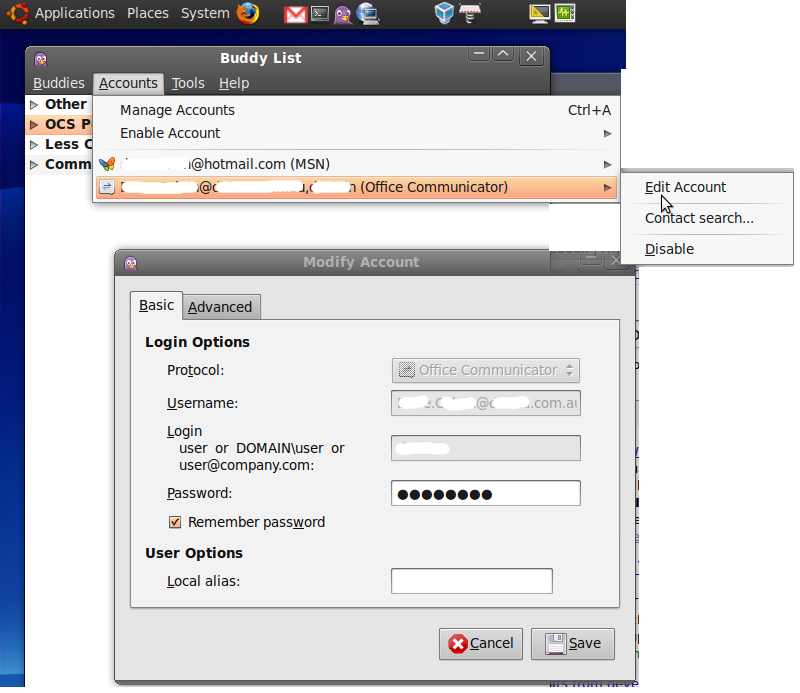
1 comment:
We have a repository for Ubuntu. See "To install from the unofficial repository for Ubuntu Jaunty" here:
http://sipe.sourceforge.net/install/
Post a Comment