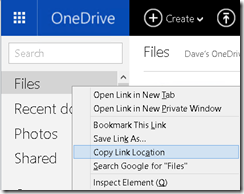If you are sick of the stupid sync clients for onedrive, map a drive a use robocopy, it runs, it is restartable and can tick away for weeks or months.
First map a drive to onedrive:
Open the outlook.com onedrive link in the web.
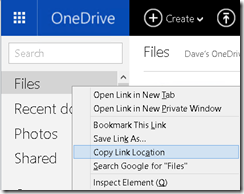
This is an example of the link location: https://onedrive.live.com/#cid=a3e4ab99159b06d6
In Windows explorer, map a drive to https://d.docs.live.net/a3e4ab99159b06d6
Connect using different credentials and use your outlook account, if you have two factor, you need an APP password. Once this is done use your robocopy command of choice and site back and wait.