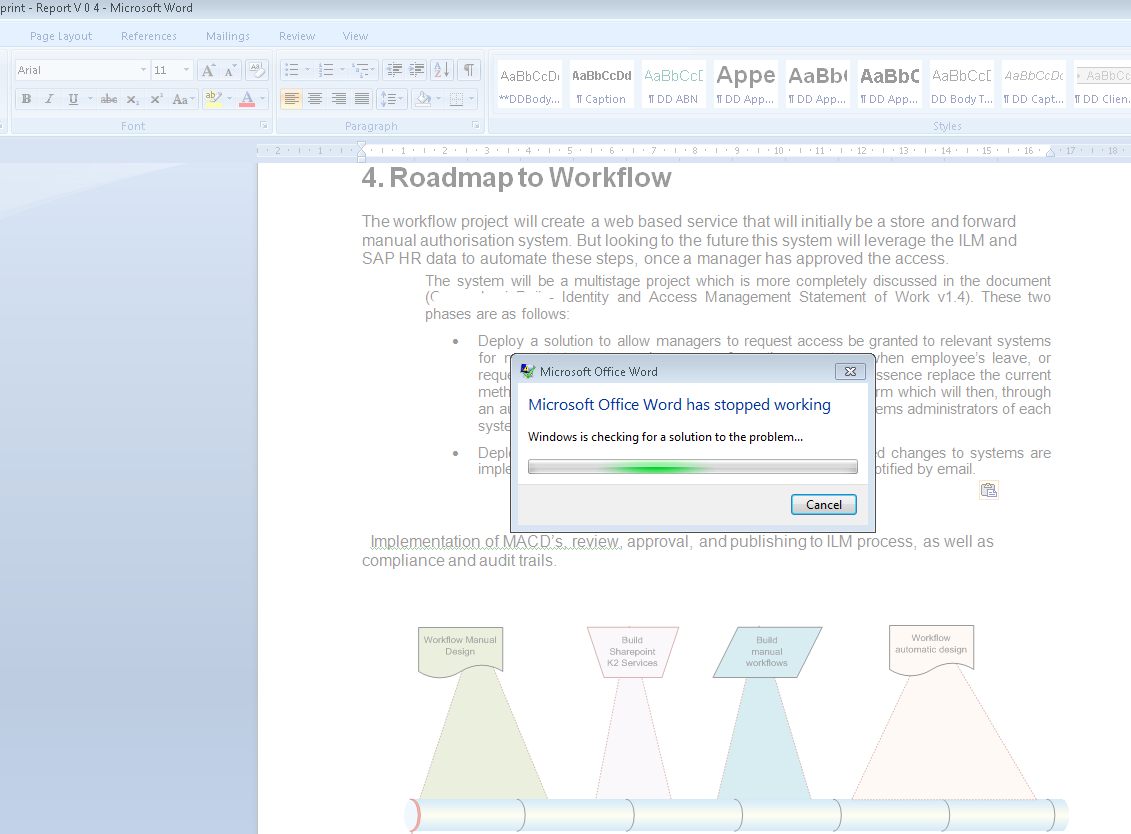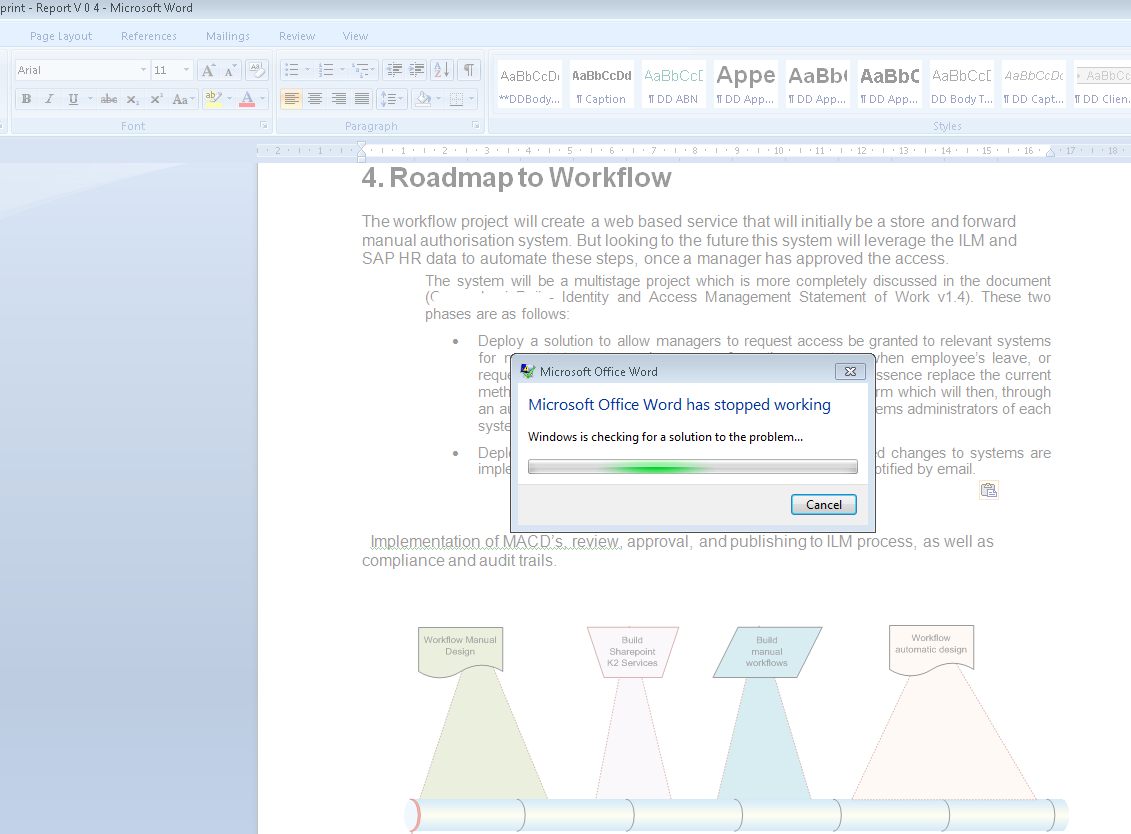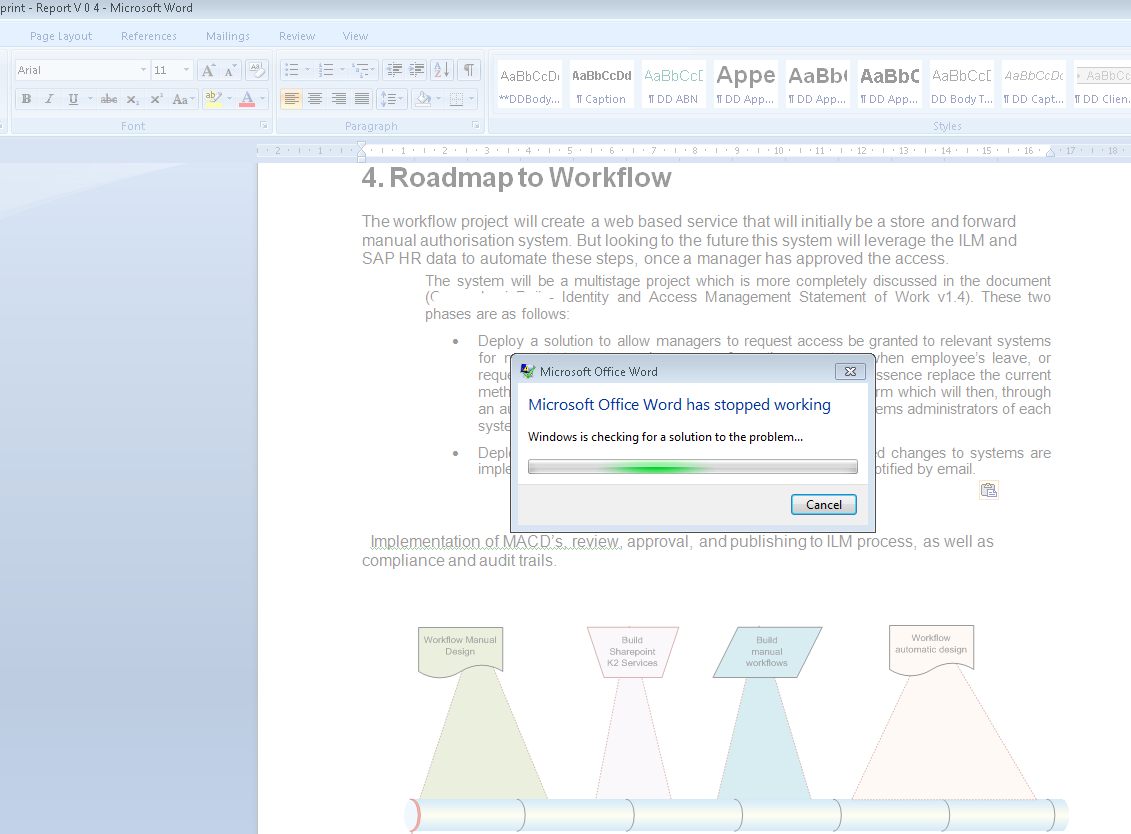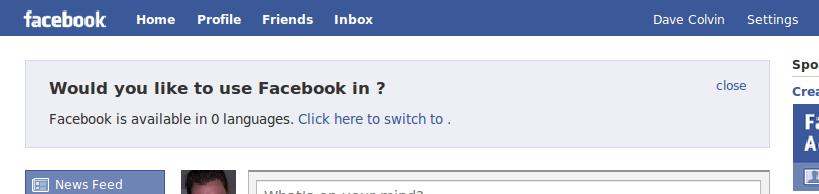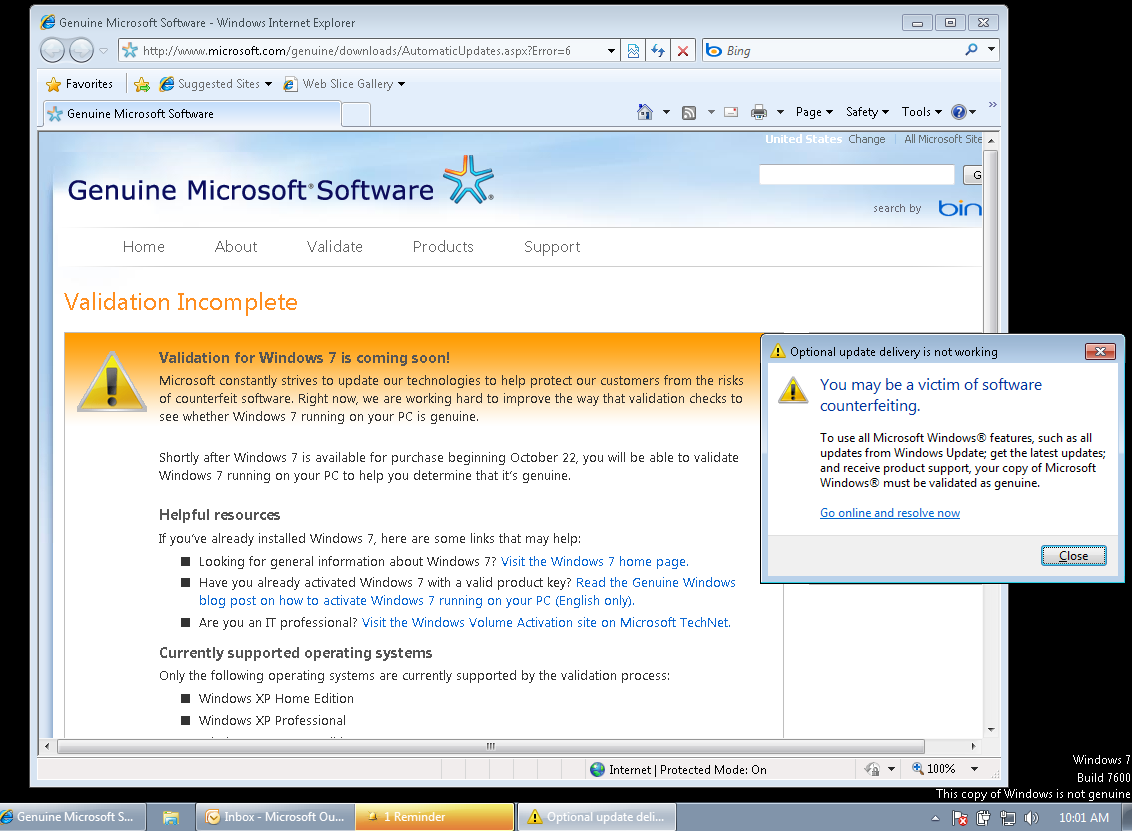I had the problem that 1 in 20 AVI files that I have *ripped* from my DVD have garbled audio. I found the solution to re-encode them, using AVI re-comp.
This is where I found how.AVI ReComp
AVI ReComp is good for one thing, and that is to convert AVI to AVI and a format that is useable for the PS3 and other stand alone DIVX/XVID players…. HIGHLY RECOMMENDED for this use!!!!
- Open ARC, and open your "Source File". You will notice that it also tells you what codec is used and if they are installed on your computer. Also the bitrates, resolutions, frames, frames per sec, etc.
- Select your "Output file" and destination. Also select the "New AVI size". If the source file is for example 700mb, then you should use 800mb. Rule of thumb here is that your destination file should be slightly larger than the source file. Increasing it by a great number will not make the video look better, and will be over kill. Just try to keep it one larger than the original. It will insure that the new file will keep it’s quality….
- Now click on the “Additions” tab. Here you can change the resolution and audio. You need not change the resolution or resize it. Just leave this alone. Click the "Audio" tab and choose “convert audio streams”. Select CBR and use 128kb/s or higher... Be sure to click “Use”….
- In the Settings tab, I like to checkmark “delete temporary files”, so that you don’t clutter up your HDD…. These setting go back to default after each job, so you will need to do this every time, if you wish to…
- And finally the Queue tab. Pretty much just what it says. You can queue many files back to back and let them run over night, or just this one. Then click start…
This may take an hour, two, or even three, so just leave it for a while and come back later. Check to see if it works on the PS3.