Well they got an error, it just turns out it is wrong, here is the answer.
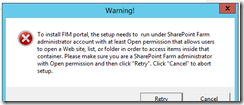
Error message text:
To install FIM portal, the setup needs to run under SharePoint Farm administrator account with at least Open permission that allows users to open a Web site, list, or folder in order to access items inside that container. Please make sure you are a SharePoint Farm administrator with Open permission and then click “Retry”. Click “Cancel” to abort setup.
Despite what the message says, you configure the farm administrators group and it does not work. What it really needs is a Site Collection Administrator. The Site Collection Administrators is an individual user (ie not two and not a group)!
Go to, Central Admin (URL:34997), then click on Application Management, then click on Change Site Collection Administrators, change to the user.

Hattip: http://blog.msresource.net/2013/01/29/to-install-fim-portal-the-setup-needs-to-run-under-sharepoint-farm-administrator-account-with-at-least-open-permission-that-allows-users-to-open-a-web-site-list-or-folder-in-order-to-access-items-i/
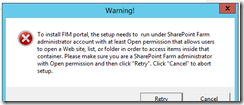
Error message text:
To install FIM portal, the setup needs to run under SharePoint Farm administrator account with at least Open permission that allows users to open a Web site, list, or folder in order to access items inside that container. Please make sure you are a SharePoint Farm administrator with Open permission and then click “Retry”. Click “Cancel” to abort setup.
Despite what the message says, you configure the farm administrators group and it does not work. What it really needs is a Site Collection Administrator. The Site Collection Administrators is an individual user (ie not two and not a group)!
Go to, Central Admin (URL:34997), then click on Application Management, then click on Change Site Collection Administrators, change to the user.

Hattip: http://blog.msresource.net/2013/01/29/to-install-fim-portal-the-setup-needs-to-run-under-sharepoint-farm-administrator-account-with-at-least-open-permission-that-allows-users-to-open-a-web-site-list-or-folder-in-order-to-access-items-i/
No comments:
Post a Comment