Open regedit.exe
Open the following key:
HKEY_LOCAL_MACHINE\SOFTWARE\Microsoft\NET Framework Setup\NDP\v4\Full
Check for Release. Just having the Release key shows that the .NET Framework 4.5 or newer has been installed
The value of Release shows which version of the .NET Framework is installed
| Value of the Release DWORD | Version |
| 378389 | .NET Framework 4.5 |
| 378675 | .NET Framework 4.5.1 installed with Windows 8.1 |
| 378758 | .NET Framework 4.5.1 installed on Windows 8, Windows 7 SP1, or Windows Vista SP2 |
| 379893 | .NET Framework 4.5.2 |
Note: You need to reboot before the correct release is shown.
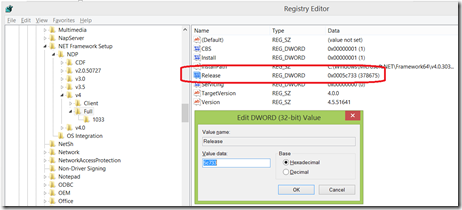
1 comment:
Loved reading this thaank you
Post a Comment