This is handy if you are using the Desktop Controller that lets you add licences such as the Repeater VPX but does not allow you to delete them. You can see them in the web console but not delete them.
You can manually delete license files that are no longer in use from their Windows directory and restart the service.
The license files are stored in:
- C:\Program Files (x86)\Citrix\Licensing\MyFiles
- Stop the Citrix Licensing services
- Delete the old license files
- Restart the Citrix Licensing Services
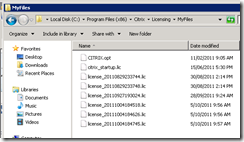
No comments:
Post a Comment